I had to search around a bit to find the feed for the comments, so I thought I'd post it a hopefully easy place:
All comments:
http://yourblog.blogspot.com/feeds/comments/default
Per post comments:
http://yourblog.blogspot.com/feeds/IDOFPOST/default
Okay, so let's do the 'all comments'.
Login into your blogger account.
Go to the Dashboard.
Settings>Template

Choose Add Page Element.
Choose Feed.
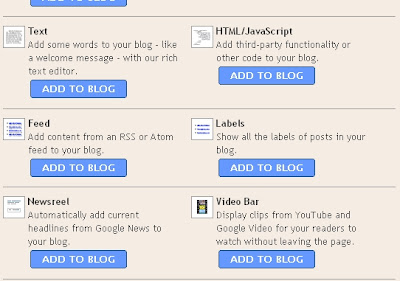
Add your feed url. Click continue.
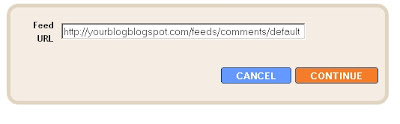
Now configure it and click Save Changes. Then Save your template.
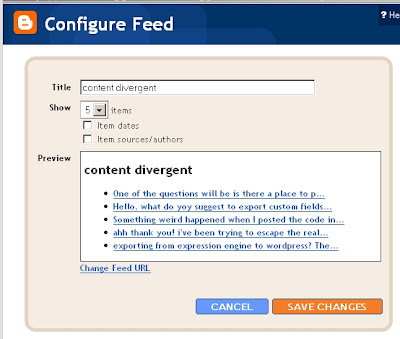
No comments:
Post a Comment