POSTING TO BLOGGER VIA EMAIL
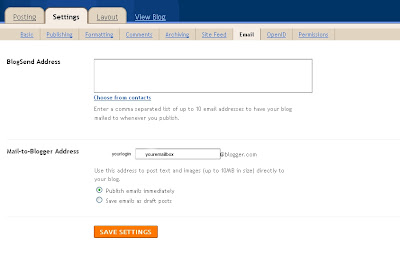 Blogger makes this incredibly easy and does most of the work for you.
Blogger makes this incredibly easy and does most of the work for you.Under Settings> Email
In the Mail to Blogger Address, choose an email address you would like to use.
You can also chose if you want to publish or keep them as drafts (for review and publication later).
Now to email a post to blogger from your email client:
In the To: type in the complete name of Mailto-Blogger-Address field. Format exactly as it appears, with the periods and including both the login name, what you typed in the box and the blogger.com, e.g., if your login is mrsmithy, and you used blogme in the box, then your would send an email to
mrsmity.blogme@blogger.com
In the subject of your email, type the title of your soon to be published blog post.
In the body of your email type the post. If you use an email program with html capabilities (links, etc.) blogger should be able to post those correctly.
Make sure to remove any signatures, if you do not want to include those in your posts.
Click send.
Voila! Done!
POSTING TO WORDPRESS VIA EMAIL
To post by email to wordpress, you first need an email mailbox for wordpress. If you use your regular email box, everything sent to your mailbox will be posted to your blog -- oops!
>Create a new email just for wordpress
..and then follow these instructions from wp. It is not quite as easy as blogger, but still doable.
No comments:
Post a Comment