If you only want to post bookmarks in twitter from delicious, you of course, can just ignore all of the facebook references. ;-)
Once you have you twitter feeding into facebook, the next step is whoa, easy!
Login to delicious. Tag/Bookmark.
You'll see a new field labelled SEND. This field actually allows you to email it, too.

Click on the Send field to link your del.icio.us and twitter accounts together.
Note, you can tweet ALL nonprivate bookmarks automatically; however to use selective tweet to facebook, you will need to add the #fb to send it onward. So, auto-send to twitter works, but unless you tweet everything from twitter to fb, it wouldn't automatically push over to facebook. Does that make sense?
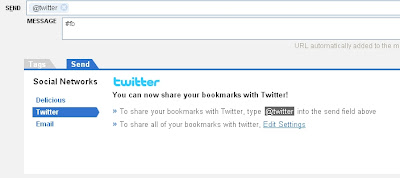 It is hard to see in these screencaptures (thanks blogger), but the important thing is to add @twitter in the Send field. Once you do that and hit enter, the message box will drop down. In the message box, write your tweet blurb. If you use selective twitter for facebook, add #fb to the end of your blurb. Do not include the link URL in the message; Del.icio.us will automatically truncate the URL and post it to twitter.
It is hard to see in these screencaptures (thanks blogger), but the important thing is to add @twitter in the Send field. Once you do that and hit enter, the message box will drop down. In the message box, write your tweet blurb. If you use selective twitter for facebook, add #fb to the end of your blurb. Do not include the link URL in the message; Del.icio.us will automatically truncate the URL and post it to twitter.
No comments:
Post a Comment