Learn more about Livewriter here (and download it, too!)
So, here's my quick how-to:
On the menu>Under Weblog>Add a weblog
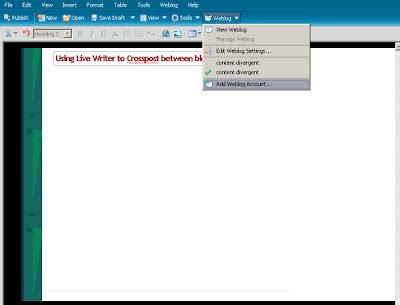
A wizard pops up:
Choose "Another Web Service"
(in other words, blogger, wordpress, etc. aren't listed in the default)
Click Next.
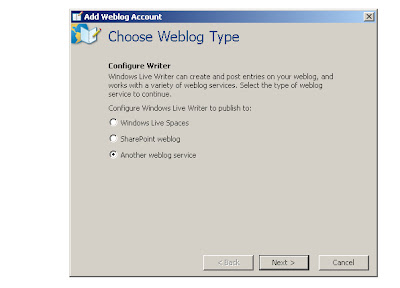
Type in the URL of your blog and password and login.
Click Next.
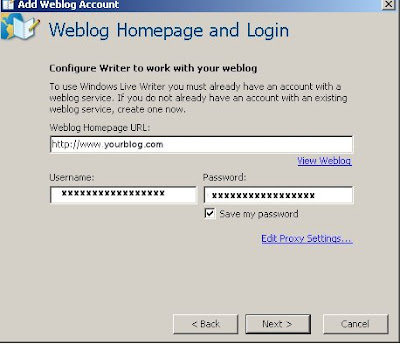
Now, LiveWriter will attempt to connect with your blog:
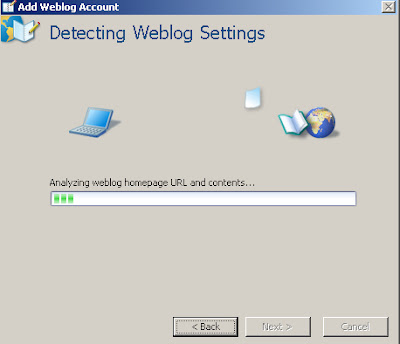
If it is unsuccessful, then you may need to change some settings, such as choosing the type of blog account or changing settings based upon your specific blog settings.
Make any changes needed and click Next.
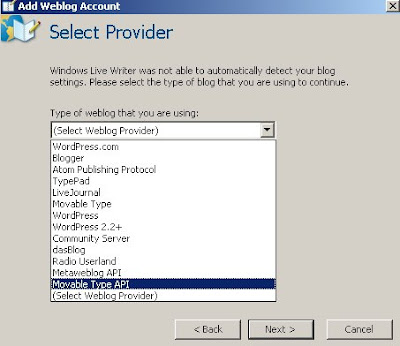
Once LiveWriter is successful, the message Weblog successfully configured pops up, along with a spot to change the name of the blog, and edit other settings.
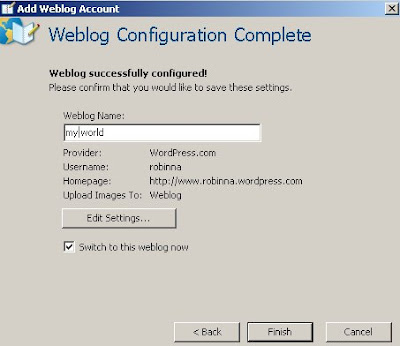
On the right sidebar menu, is a list of the blogs configured, a list of tools (insert table, etc.). To crosspost to a blog, Under weblog, choose the "new" blog, and then click publish (far left top menu).
(Sorry the image is so small, blogger shrunk it)
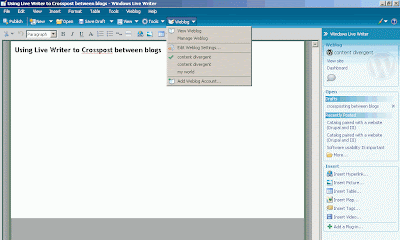
No comments:
Post a Comment